2020-12-17 07:51:58 +00:00
|
|
|
# TubeSync
|
|
|
|
|
|
2020-12-18 01:26:05 +00:00
|
|
|
**This is a preview release of TubeSync, it may contain bugs but should be usable**
|
2020-12-17 07:51:58 +00:00
|
|
|
|
|
|
|
|
TubeSync is a PVR (personal video recorder) for YouTube. Or, like Sonarr but for
|
|
|
|
|
YouTube (with a built-in download client). It is designed to synchronize channels and
|
|
|
|
|
playlists from YouTube to local directories and update your media server once media is
|
|
|
|
|
downloaded.
|
|
|
|
|
|
|
|
|
|
If you want to watch YouTube videos in particular quality or settings from your local
|
|
|
|
|
media server, then TubeSync is for you. Internally, TubeSync is a web interface wrapper
|
2021-09-20 10:23:53 +00:00
|
|
|
on `yt-dlp` and `ffmpeg` with a task scheduler.
|
2020-12-17 07:51:58 +00:00
|
|
|
|
2021-09-20 10:23:53 +00:00
|
|
|
There are several other web interfaces to YouTube and `yt-dlp` all with varying
|
2021-06-01 22:26:08 +00:00
|
|
|
features and implementations. TubeSync's largest difference is full PVR experience of
|
2020-12-17 07:51:58 +00:00
|
|
|
updating media servers and better selection of media formats. Additionally, to be as
|
|
|
|
|
hands-free as possible, TubeSync has gradual retrying of failures with back-off timers
|
|
|
|
|
so media which fails to download will be retried for an extended period making it,
|
|
|
|
|
hopefully, quite reliable.
|
|
|
|
|
|
2020-12-18 07:35:58 +00:00
|
|
|
|
2020-12-18 05:20:29 +00:00
|
|
|
# Latest container image
|
|
|
|
|
|
|
|
|
|
```yaml
|
2021-09-04 10:09:39 +00:00
|
|
|
ghcr.io/meeb/tubesync:latest
|
2020-12-18 05:20:29 +00:00
|
|
|
```
|
|
|
|
|
|
2020-12-17 07:51:58 +00:00
|
|
|
# Screenshots
|
|
|
|
|
|
2020-12-17 07:59:21 +00:00
|
|
|
### Dashboard
|
|
|
|
|
|
2020-12-18 08:01:35 +00:00
|
|
|

|
2020-12-17 07:59:21 +00:00
|
|
|
|
|
|
|
|
### Sources overview
|
|
|
|
|
|
2020-12-18 08:01:35 +00:00
|
|
|

|
2020-12-17 07:59:21 +00:00
|
|
|
|
|
|
|
|
### Source details
|
|
|
|
|
|
2020-12-18 08:01:35 +00:00
|
|
|

|
2020-12-17 07:59:21 +00:00
|
|
|
|
|
|
|
|
### Media overview
|
|
|
|
|
|
2020-12-18 08:01:35 +00:00
|
|
|
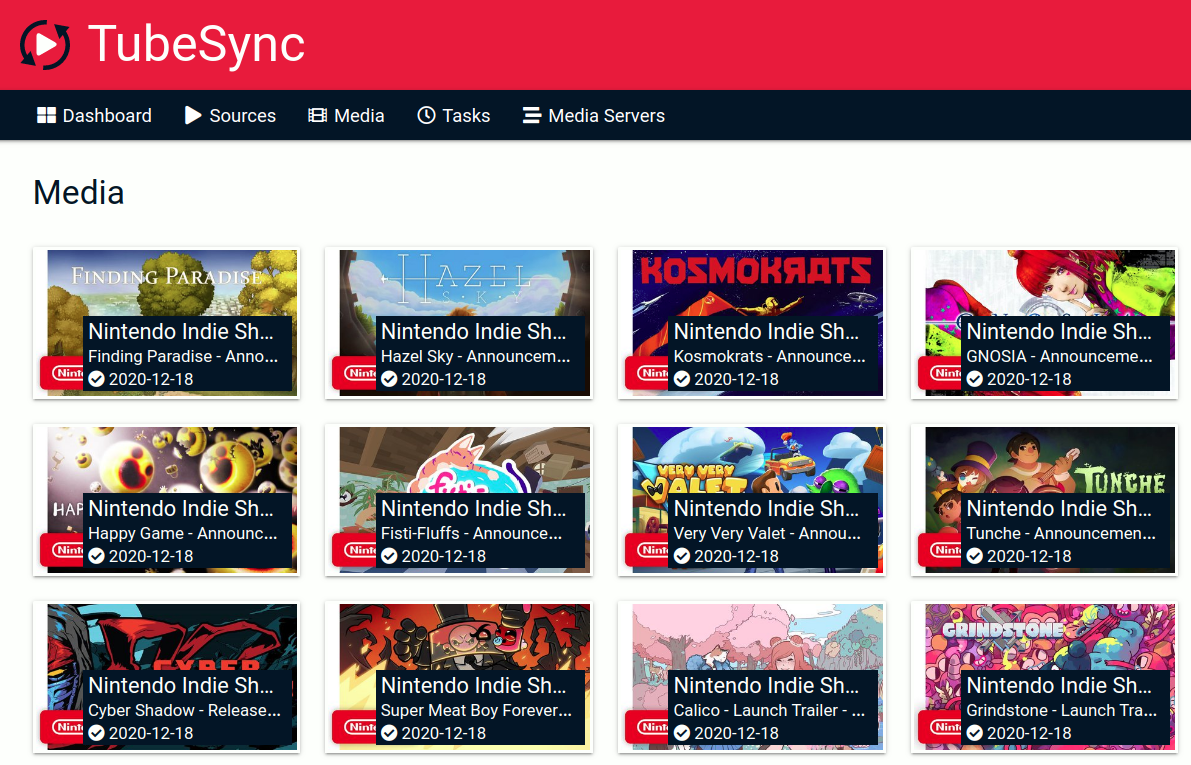
|
2020-12-17 07:59:21 +00:00
|
|
|
|
|
|
|
|
### Media details
|
|
|
|
|
|
2020-12-18 08:01:35 +00:00
|
|
|

|
2020-12-17 07:59:21 +00:00
|
|
|
|
2020-12-17 07:51:58 +00:00
|
|
|
|
|
|
|
|
# Requirements
|
|
|
|
|
|
|
|
|
|
For the easiest installation, you will need an environment to run containers such as
|
|
|
|
|
Docker or Podman. You will also need as much space as you want to allocate to
|
2020-12-17 07:59:21 +00:00
|
|
|
downloaded media and thumbnails. If you download a lot of media at high resolutions
|
|
|
|
|
this can be very large.
|
2020-12-17 07:51:58 +00:00
|
|
|
|
|
|
|
|
|
|
|
|
|
# What to expect
|
|
|
|
|
|
|
|
|
|
Once running, TubeSync will download media to a specified directory. Inside this
|
|
|
|
|
directory will be a `video` and `audio` subdirectories. All media which only has an
|
|
|
|
|
audio stream (such as music) will download to the `audio` directory. All media with a
|
|
|
|
|
video stream will be downloaded to the `video` directory. All administration of
|
|
|
|
|
TubeSync is performed via a web interface. You can optionally add a media server,
|
|
|
|
|
currently just Plex, to complete the PVR experience.
|
|
|
|
|
|
|
|
|
|
|
|
|
|
|
# Installation
|
|
|
|
|
|
|
|
|
|
TubeSync is designed to be run in a container, such as via Docker or Podman. It also
|
2020-12-17 08:24:57 +00:00
|
|
|
works in a Docker Compose stack. Only `amd64` is initially supported.
|
2020-12-17 07:51:58 +00:00
|
|
|
|
|
|
|
|
Example (with Docker on *nix):
|
|
|
|
|
|
2020-12-17 08:07:08 +00:00
|
|
|
First find your the user ID and group ID you want to run TubeSync as, if you're not
|
|
|
|
|
sure what this is it's probably your current user ID and group ID:
|
|
|
|
|
|
|
|
|
|
```bash
|
|
|
|
|
$ id
|
|
|
|
|
# Example output, in this example, user ID = 1000, group ID = 1000
|
|
|
|
|
# id uid=1000(username) gid=1000(username) groups=1000(username),129(docker)
|
|
|
|
|
```
|
|
|
|
|
|
|
|
|
|
You can find your local timezone name here:
|
|
|
|
|
|
|
|
|
|
https://en.wikipedia.org/wiki/List_of_tz_database_time_zones
|
|
|
|
|
|
|
|
|
|
If unset, `TZ` defaults to `UTC`.
|
|
|
|
|
|
|
|
|
|
Next, create the directories you're going to use for config data and downloads:
|
|
|
|
|
|
2020-12-17 07:51:58 +00:00
|
|
|
```bash
|
|
|
|
|
$ mkdir /some/directory/tubesync-config
|
|
|
|
|
$ mkdir /some/directory/tubesync-downloads
|
2020-12-17 08:07:08 +00:00
|
|
|
```
|
|
|
|
|
|
|
|
|
|
Finally, download and run the container:
|
|
|
|
|
|
|
|
|
|
```bash
|
2021-09-04 10:09:39 +00:00
|
|
|
# Pull image
|
|
|
|
|
$ docker pull ghcr.io/meeb/tubesync:latest
|
2020-12-17 08:07:08 +00:00
|
|
|
# Start the container using your user ID and group ID
|
2020-12-17 07:51:58 +00:00
|
|
|
$ docker run \
|
|
|
|
|
-d \
|
|
|
|
|
--name tubesync \
|
|
|
|
|
-e PUID=1000 \
|
|
|
|
|
-e PGID=1000 \
|
|
|
|
|
-e TZ=Europe/London \
|
|
|
|
|
-v /some/directory/tubesync-config:/config \
|
|
|
|
|
-v /some/directory/tubesync-downloads:/downloads \
|
|
|
|
|
-p 4848:4848 \
|
2021-09-04 10:09:39 +00:00
|
|
|
ghcr.io/meeb/tubesync:latest
|
2020-12-17 07:51:58 +00:00
|
|
|
```
|
|
|
|
|
|
|
|
|
|
Once running, open `http://localhost:4848` in your browser and you should see the
|
|
|
|
|
TubeSync dashboard. If you do, you can proceed to adding some sources (YouTube channels
|
|
|
|
|
and playlists). If not, check `docker logs tubesync` to see what errors might be
|
|
|
|
|
occuring, typical ones are file permission issues.
|
|
|
|
|
|
2020-12-17 08:07:08 +00:00
|
|
|
Alternatively, for Docker Compose, you can use something like:
|
|
|
|
|
|
|
|
|
|
```yaml
|
|
|
|
|
tubesync:
|
2021-09-04 10:09:39 +00:00
|
|
|
image: ghcr.io/meeb/tubesync:latest
|
2020-12-17 08:07:08 +00:00
|
|
|
container_name: tubesync
|
|
|
|
|
restart: unless-stopped
|
|
|
|
|
ports:
|
|
|
|
|
- 4848:4848
|
|
|
|
|
volumes:
|
|
|
|
|
- /some/directory/tubesync-config:/config
|
|
|
|
|
- /some/directory/tubesync-downloads:/downloads
|
|
|
|
|
environment:
|
2020-12-18 01:26:05 +00:00
|
|
|
- TZ=Europe/London
|
2020-12-17 08:07:08 +00:00
|
|
|
- PUID=1000
|
|
|
|
|
- PGID=1000
|
|
|
|
|
```
|
2020-12-17 07:51:58 +00:00
|
|
|
|
2021-02-19 01:58:34 +00:00
|
|
|
|
|
|
|
|
## Optional authentication
|
|
|
|
|
|
2021-02-21 00:45:56 +00:00
|
|
|
Available in `v1.0` (or `:latest`)and later. If you want to enable a basic username and
|
|
|
|
|
password to be required to access the TubeSync dashboard you can set them with the
|
|
|
|
|
following environment variables:
|
2021-02-19 01:58:34 +00:00
|
|
|
|
|
|
|
|
```bash
|
|
|
|
|
HTTP_USER
|
|
|
|
|
HTTP_PASS
|
|
|
|
|
```
|
|
|
|
|
|
|
|
|
|
For example in the `docker run ...` line add in:
|
|
|
|
|
|
|
|
|
|
```bash
|
|
|
|
|
...
|
|
|
|
|
-e HTTP_USER=some-username \
|
|
|
|
|
-e HTTP_PASS=some-secure-password \
|
|
|
|
|
...
|
|
|
|
|
```
|
|
|
|
|
|
|
|
|
|
Or in your Docker Compose file you would add in:
|
|
|
|
|
|
|
|
|
|
```yaml
|
|
|
|
|
...
|
|
|
|
|
environment:
|
|
|
|
|
- HTTP_USER=some-username
|
|
|
|
|
- HTTP_PASS=some-secure-password
|
|
|
|
|
...
|
|
|
|
|
```
|
|
|
|
|
|
|
|
|
|
When BOTH `HTTP_USER` and `HTTP_PASS` are set then basic HTTP authentication will be
|
|
|
|
|
enabled.
|
|
|
|
|
|
|
|
|
|
|
2020-12-17 07:51:58 +00:00
|
|
|
# Updating
|
|
|
|
|
|
|
|
|
|
To update, you can just pull a new version of the container image as they are released.
|
|
|
|
|
|
|
|
|
|
```bash
|
2020-12-18 05:20:29 +00:00
|
|
|
$ docker pull ghcr.io/meeb/tubesync:v[number]
|
2020-12-17 07:51:58 +00:00
|
|
|
```
|
|
|
|
|
|
|
|
|
|
Back-end updates such as database migrations should be automatic.
|
|
|
|
|
|
|
|
|
|
|
|
|
|
|
# Moving, backing up, etc.
|
|
|
|
|
|
|
|
|
|
TubeSync, when running in its default container, stores thumbnails, cache and its
|
|
|
|
|
SQLite database into the `/config` directory and wherever you've mapped that to on your
|
|
|
|
|
file system. Just copying or moving this directory and making sure the permissions are
|
|
|
|
|
correct is sufficient to move, back up or migrate your TubeSync install.
|
|
|
|
|
|
|
|
|
|
|
|
|
|
|
# Using TubeSync
|
|
|
|
|
|
|
|
|
|
### 1. Add some sources
|
|
|
|
|
|
|
|
|
|
Pick your favourite YouTube channels or playlists, pop over to the "sources" tab, click
|
|
|
|
|
whichever add button suits you, enter the URL and validate it. This process extracts
|
2020-12-17 08:07:08 +00:00
|
|
|
the key information from the URL and makes sure it's a valid URL. This is the channel
|
2020-12-17 07:51:58 +00:00
|
|
|
name for YouTube channels and the playlist ID for YouTube playlists.
|
|
|
|
|
|
|
|
|
|
You will then be presented with the initial add a source form where you can select
|
|
|
|
|
all the features you want, such as how often you want to index your source and the
|
|
|
|
|
quality of the media you want to download. Once happy, click "add source".
|
|
|
|
|
|
|
|
|
|
|
|
|
|
|
### 2. Wait
|
|
|
|
|
|
|
|
|
|
That's about it. All other actions are automatic and performed on timers by scheduled
|
|
|
|
|
tasks. You can see what your TubeSync instance is doing on the "tasks" tab.
|
|
|
|
|
|
|
|
|
|
As media is indexed and downloaded it will appear in the "media" tab.
|
|
|
|
|
|
|
|
|
|
|
|
|
|
|
### 3. Media Server updating
|
|
|
|
|
|
|
|
|
|
Currently TubeSync supports Plex as a media server. You can add your local Plex server
|
|
|
|
|
under the "media servers" tab.
|
|
|
|
|
|
|
|
|
|
|
|
|
|
|
# Logging and debugging
|
|
|
|
|
|
|
|
|
|
TubeSync outputs useful logs, errors and debugging information to the console. You can
|
|
|
|
|
view these with:
|
|
|
|
|
|
|
|
|
|
```bash
|
|
|
|
|
$ docker logs --follow tubesync
|
|
|
|
|
```
|
|
|
|
|
|
|
|
|
|
|
2021-02-18 05:24:24 +00:00
|
|
|
# Advanced usage guides
|
|
|
|
|
|
|
|
|
|
Once you're happy using TubeSync there are some advanced usage guides for more complex
|
|
|
|
|
and less common features:
|
|
|
|
|
|
2022-01-22 05:16:31 +00:00
|
|
|
* [Import existing media into TubeSync](https://github.com/meeb/tubesync/blob/main/docs/import-existing-media.md)
|
|
|
|
|
* [Sync or create missing metadata files](https://github.com/meeb/tubesync/blob/main/docs/create-missing-metadata.md)
|
2022-01-22 05:17:26 +00:00
|
|
|
* [Reset tasks from the command line](https://github.com/meeb/tubesync/blob/main/docs/reset-tasks.md)
|
2022-01-22 05:16:31 +00:00
|
|
|
* [Using PostgreSQL, MySQL or MariaDB as database backends](https://github.com/meeb/tubesync/blob/main/docs/other-database-backends.md)
|
|
|
|
|
* [Using cookies](https://github.com/meeb/tubesync/blob/main/docs/using-cookies.md)
|
2021-04-04 13:01:15 +00:00
|
|
|
|
2021-02-18 05:24:24 +00:00
|
|
|
|
2020-12-17 07:51:58 +00:00
|
|
|
# Warnings
|
|
|
|
|
|
|
|
|
|
### 1. Index frequency
|
|
|
|
|
|
2020-12-18 07:35:58 +00:00
|
|
|
It's a good idea to add sources with as long of an index frequency as possible. This is
|
|
|
|
|
the duration between indexes of the source. An index is when TubeSync checks to see
|
2020-12-17 08:24:57 +00:00
|
|
|
what videos available on a channel or playlist to find new media. Try and keep this as
|
2020-12-18 07:35:58 +00:00
|
|
|
long as possible, up to 24 hours.
|
2020-12-17 07:51:58 +00:00
|
|
|
|
|
|
|
|
|
|
|
|
|
### 2. Indexing massive channels
|
|
|
|
|
|
|
|
|
|
If you add a massive (several thousand videos) channel to TubeSync and choose "index
|
|
|
|
|
every hour" or similar short interval it's entirely possible your TubeSync install may
|
|
|
|
|
spend its entire time just indexing the massive channel over and over again without
|
|
|
|
|
downloading any media. Check your tasks for the status of your TubeSync install.
|
|
|
|
|
|
2020-12-20 06:52:45 +00:00
|
|
|
If you add a significant amount of "work" due to adding many large channels you may
|
|
|
|
|
need to increase the number of background workers by setting the `TUBESYNC_WORKERS`
|
|
|
|
|
environment variable. Try around ~4 at most, although the absolute maximum allowed is 8.
|
|
|
|
|
|
|
|
|
|
**Be nice.** it's likely entirely possible your IP address could get throttled by the
|
|
|
|
|
source if you try and crawl extremely large amounts very quickly. **Try and be polite
|
|
|
|
|
with the smallest amount of indexing and concurrent downloads possible for your needs.**
|
|
|
|
|
|
2020-12-17 07:51:58 +00:00
|
|
|
|
|
|
|
|
# FAQ
|
|
|
|
|
|
|
|
|
|
### Can I use TubeSync to download single videos?
|
|
|
|
|
|
|
|
|
|
No, TubeSync is designed to repeatedly scan and download new media from channels or
|
|
|
|
|
playlists. If you want to download single videos the best suggestion would be to create
|
|
|
|
|
your own playlist, add the playlist to TubeSync and then add single videos to your
|
|
|
|
|
playlist as you browse about YouTube. Your "favourites" playlist of videos will download
|
|
|
|
|
automatically.
|
|
|
|
|
|
|
|
|
|
### Does TubeSync support any other video platforms?
|
|
|
|
|
|
2020-12-18 07:35:58 +00:00
|
|
|
At the moment, no. This is a pre-release. The library TubeSync uses that does most
|
2021-09-20 10:23:53 +00:00
|
|
|
of the downloading work, `yt-dlp`, supports many hundreds of video sources so it's
|
2020-12-17 07:51:58 +00:00
|
|
|
likely more will be added to TubeSync if there is demand for it.
|
|
|
|
|
|
|
|
|
|
### Is there a progress bar?
|
|
|
|
|
|
|
|
|
|
No, in fact, there is no JavaScript at all in the web interface at the moment. TubeSync
|
|
|
|
|
is designed to be more set-and-forget than something you watch download. You can see
|
|
|
|
|
what active tasks are being run in the "tasks" tab and if you want to see exactly what
|
|
|
|
|
your install is doing check the container logs.
|
|
|
|
|
|
|
|
|
|
### Are there alerts when a download is complete?
|
|
|
|
|
|
2020-12-17 08:24:57 +00:00
|
|
|
No, this feature is best served by existing services such as the execelent
|
2020-12-18 07:35:58 +00:00
|
|
|
[Tautulli](https://tautulli.com/) which can monitor your Plex server and send alerts
|
2020-12-17 08:24:57 +00:00
|
|
|
that way.
|
2020-12-17 07:51:58 +00:00
|
|
|
|
|
|
|
|
### There's errors in my "tasks" tab!
|
|
|
|
|
|
|
|
|
|
You only really need to worry about these if there is a permanent failure. Some errors
|
|
|
|
|
are temproary and will be retried for you automatically, such as a download got
|
|
|
|
|
interrupted and will be tried again later. Sources with permanet errors (such as no
|
|
|
|
|
media available because you got a channel name wrong) will be shown as errors on the
|
|
|
|
|
"sources" tab.
|
|
|
|
|
|
|
|
|
|
### What is TubeSync written in?
|
|
|
|
|
|
2021-09-20 10:23:53 +00:00
|
|
|
Python3 using Django, embedding yt-dlp. It's pretty much glue between other much
|
2020-12-17 08:13:09 +00:00
|
|
|
larger libraries.
|
2020-12-17 07:51:58 +00:00
|
|
|
|
2020-12-17 08:13:09 +00:00
|
|
|
Notable libraries and software used:
|
2020-12-17 07:51:58 +00:00
|
|
|
|
2020-12-17 08:13:09 +00:00
|
|
|
* [Django](https://www.djangoproject.com/)
|
2021-09-20 10:23:53 +00:00
|
|
|
* [yt-dlp](https://github.com/yt-dlp/yt-dlp)
|
2020-12-17 08:13:09 +00:00
|
|
|
* [ffmpeg](https://ffmpeg.org/)
|
|
|
|
|
* [Django Background Tasks](https://github.com/arteria/django-background-tasks/)
|
|
|
|
|
* [django-sass](https://github.com/coderedcorp/django-sass/)
|
2020-12-17 08:24:57 +00:00
|
|
|
* The container bundles with `s6-init` and `nginx`
|
2020-12-17 07:51:58 +00:00
|
|
|
|
2020-12-17 08:13:09 +00:00
|
|
|
See the [Pipefile](https://github.com/meeb/tubesync/blob/main/Pipfile) for a full list.
|
2020-12-17 07:51:58 +00:00
|
|
|
|
|
|
|
|
### Can I get access to the full Django admin?
|
|
|
|
|
|
|
|
|
|
Yes, although pretty much all operations are available through the front end interface
|
|
|
|
|
and you can probably break things by playing in the admin. If you still want to access
|
|
|
|
|
it you can run:
|
|
|
|
|
|
|
|
|
|
```bash
|
|
|
|
|
$ docker exec -ti tubesync python3 /app/manage.py createsuperuser
|
|
|
|
|
```
|
|
|
|
|
|
|
|
|
|
And follow the instructions to create an initial Django superuser, once created, you
|
|
|
|
|
can log in at http://localhost:4848/admin
|
|
|
|
|
|
|
|
|
|
### Are there user accounts or multi-user support?
|
|
|
|
|
|
2021-02-19 01:58:34 +00:00
|
|
|
There is support for basic HTTP authentication by setting the `HTTP_USER` and
|
|
|
|
|
`HTTP_PASS` environment variables. There is not support for multi-user or user
|
|
|
|
|
management.
|
2020-12-17 07:51:58 +00:00
|
|
|
|
2020-12-17 08:24:57 +00:00
|
|
|
### Does TubeSync support HTTPS?
|
2020-12-17 07:51:58 +00:00
|
|
|
|
|
|
|
|
No, you should deploy it behind an HTTPS-capable proxy if you want this (nginx, caddy,
|
|
|
|
|
etc.). Configuration of this is beyond the scope of this README.
|
|
|
|
|
|
2020-12-17 08:24:57 +00:00
|
|
|
### What architectures does the container support?
|
|
|
|
|
|
|
|
|
|
Just `amd64` for the moment. Others may be made available if there is demand.
|
|
|
|
|
|
2020-12-17 07:51:58 +00:00
|
|
|
|
|
|
|
|
# Advanced configuration
|
|
|
|
|
|
|
|
|
|
There are a number of other environment variables you can set. These are, mostly,
|
2020-12-18 07:35:58 +00:00
|
|
|
**NOT** required to be set in the default container installation, they are really only
|
2020-12-17 07:51:58 +00:00
|
|
|
useful if you are manually installing TubeSync in some other environment. These are:
|
|
|
|
|
|
2021-04-04 13:01:15 +00:00
|
|
|
| Name | What | Example |
|
|
|
|
|
| ------------------------ | ------------------------------------------------------------ | ------------------------------------ |
|
|
|
|
|
| DJANGO_SECRET_KEY | Django's SECRET_KEY | YJySXnQLB7UVZw2dXKDWxI5lEZaImK6l |
|
|
|
|
|
| DJANGO_FORCE_SCRIPT_NAME | Django's FORCE_SCRIPT_NAME | /somepath |
|
|
|
|
|
| TUBESYNC_DEBUG | Enable debugging | True |
|
|
|
|
|
| TUBESYNC_WORKERS | Number of background workers, default is 2, max allowed is 8 | 2 |
|
|
|
|
|
| TUBESYNC_HOSTS | Django's ALLOWED_HOSTS | tubesync.example.com,otherhost.com |
|
|
|
|
|
| GUNICORN_WORKERS | Number of gunicorn workers to spawn | 3 |
|
|
|
|
|
| LISTEN_HOST | IP address for gunicorn to listen on | 127.0.0.1 |
|
|
|
|
|
| LISTEN_PORT | Port number for gunicorn to listen on | 8080 |
|
|
|
|
|
| HTTP_USER | Sets the username for HTTP basic authentication | some-username |
|
|
|
|
|
| HTTP_PASS | Sets the password for HTTP basic authentication | some-secure-password |
|
|
|
|
|
| DATABASE_CONNECTION | Optional external database connection details | mysql://user:pass@host:port/database |
|
2020-12-17 07:51:58 +00:00
|
|
|
|
|
|
|
|
|
|
|
|
|
# Manual, non-containerised, installation
|
|
|
|
|
|
|
|
|
|
As a relatively normal Django app you can run TubeSync without the container. Beyond
|
2020-12-18 07:35:58 +00:00
|
|
|
following this rough guide you are on your own and should be knowledgeable about
|
2020-12-17 07:51:58 +00:00
|
|
|
installing and running WSGI-based Python web applications before attempting this.
|
|
|
|
|
|
|
|
|
|
1. Clone or download this repo
|
|
|
|
|
2. Make sure you're running a modern version of Python (>=3.6) and have Pipenv
|
|
|
|
|
installed
|
|
|
|
|
3. Set up the environment with `pipenv install`
|
|
|
|
|
4. Copy `tubesync/tubesync/local_settings.py.example` to
|
|
|
|
|
`tubesync/tubesync/local_settings.py` and edit it as appropriate
|
|
|
|
|
5. Run migrations with `./manage.py migrate`
|
|
|
|
|
6. Collect static files with `./manage.py collectstatic`
|
2021-02-19 03:40:41 +00:00
|
|
|
6. Set up your prefered WSGI server, such as `gunicorn` pointing it to the application
|
2020-12-17 08:24:57 +00:00
|
|
|
in `tubesync/tubesync/wsgi.py`
|
2020-12-17 07:51:58 +00:00
|
|
|
7. Set up your proxy server such as `nginx` and forward it to the WSGI server
|
|
|
|
|
8. Check the web interface is working
|
|
|
|
|
9. Run `./manage.py process_tasks` as the background task worker to index and download
|
|
|
|
|
media. This is a non-detaching process that will write logs to the console. For long
|
|
|
|
|
term running you could use a terminal multiplexer such as `tmux`, or create
|
|
|
|
|
`systemd` unit to run it.
|
|
|
|
|
|
|
|
|
|
|
|
|
|
|
# Tests
|
|
|
|
|
|
|
|
|
|
There is a moderately comprehensive test suite focussing on the custom media format
|
|
|
|
|
matching logic and that the front-end interface works. You can run it via Django:
|
|
|
|
|
|
|
|
|
|
```bash
|
|
|
|
|
$ ./manage.py test --verbosity=2
|
|
|
|
|
```
|
|
|
|
|
|
|
|
|
|
|
|
|
|
|
# Contributing
|
|
|
|
|
|
|
|
|
|
All properly formatted and sensible pull requests, issues and comments are welcome.
|